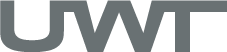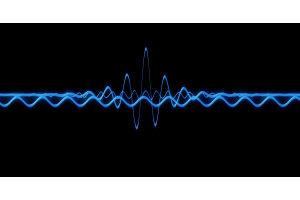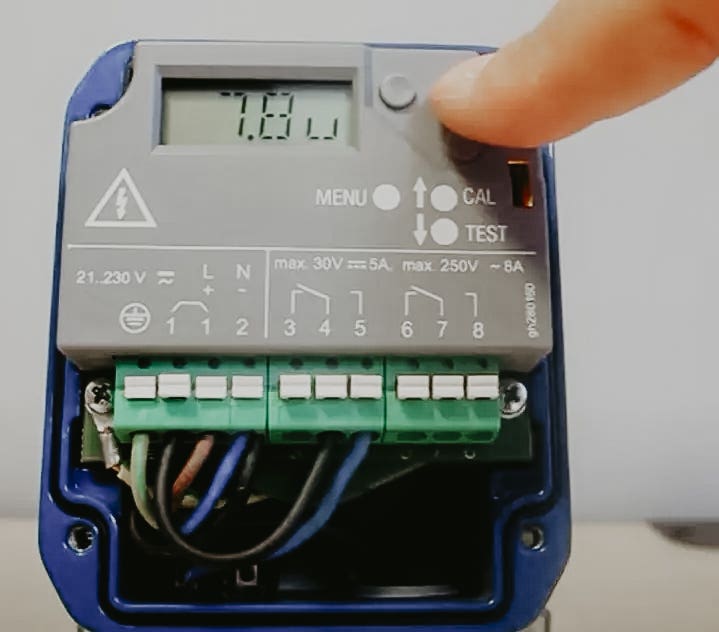
Calibration with the push button is required if an "Auto calibration when switching on for the first time" was unsuccessful or if the device was installed at a different location or if there has been a significant change in the DK value after changing the material.
Then just push the right CAL button of the